Blog navigation
Hik-Connect Setup Guide
Hik-Connect is a new service introduced by Hikvision which integrates the dynamic domain name service (HiDDNS) along with alarm push notification service. It provides an easy way for devices to connect to the Internet.
Hik-Connect's P2P functionality allows connections outbound from your device (NVR/Camera) to the Hik-Connect service for alarm push notification and Live View. Using the Hik-Connect P2P service eliminates the need to setup complicated inbound port-forwarding for customers on their Internet routers/modems.
The following is a guide for users to add their devices to the Hik-Connect service.
Note:
When registering device via Hik-Connect mobile APP please ensure you have WiFi turned off and mobile (ie 3G/4G/etc) turn on. Doing this will register the device so it can be viewed outside your WiFi network (ie outside your home or office)
Hik-Connect Setup/FAQ Guides
Posted in:
How to Guides
Related posts
 Hikvision AcuSense Bullet with Live-Guard and Hik-Connect Setup
Hikvision AcuSense Bullet with Live-Guard and Hik-Connect Setup
Posted in:
How to Guides
13/01/2022
1257
views
1
Liked
Read more
Configuration GEN2 IP Video Intercom
Posted in:
Installation
21/03/2021
1203
views
0
Liked
Read more
Hikvision GEN2 ColorVu with AcuSense vs Darkfighter Cameras at Night
30/01/2021
2828
views
0
Liked
Read more
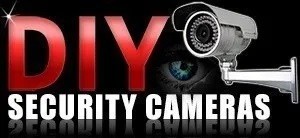
Facebook comment