Hik-Connect
Hik-Connect is a new service introduced by Hikvision which integrates the dynamic domain name service (HiDDNS) along with alarm push notification service. It provides an easy way for devices to connect to the Internet.
Hik-Connect's P2P functionality allows connections outbound from your device (NVR/Camera) to the Hik-Connect service for alarm push notification and Live View. Using the Hik-Connect P2P service eliminates the need to
The following is a guide for users to add their devices to the Hik-Connect service.
Note:
When registering device via Hik-Connect mobile APP please ensure you have WiFi turned off and mobile (ie 3G/4G/etc) turn on. Doing this will register the device so it can be viewed outside your WiFi network.
HIK-Connect Setup Guide
Hikvision Download Site also has latest User Manual/Software and FAQs Available
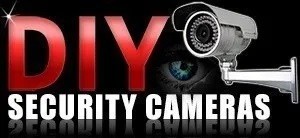





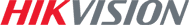

![Hikvision 8MP Smart Hybrid Light ColorVu, LiveGuard, Mini Bullet Camera [DS-2CD2087G2H-LIU/SL] DS-2CD2087G2H-LIU](https://cdn.diysecuritycameras.com.au/live/img/p/3/1/6/2/ds-2cd2087g2h-liu-sl.jpg?w=280&h=280&canvas.width=280&canvas.height=280)
![Hikvision 8MP Smart Hybrid Light ColorVu, LiveGuard Turret Camera [DS-2CD2387G2H-LISU/SL] DS-2CD2387G2-LU](https://cdn.diysecuritycameras.com.au/live/img/p/3/1/7/0/ds-2cd2387g2h-lisu-sl.jpg?w=280&h=280&canvas.width=280&canvas.height=280)
![Hikvision 6MP Smart Hybrid Light ColorVu, LiveGuard, Mini Bullet Camera [DS-2CD2067G2H-LIU/SL] DS-2CD2087G2H-LIU](https://cdn.diysecuritycameras.com.au/live/img/p/3/1/9/4/ds-2cd2067g2h-liu-sl.jpg?w=280&h=280&canvas.width=280&canvas.height=280)
![Hikvision 6MP Smart Hybrid Light ColorVu Dome Camera [DS-2CD2167G2H-LISU] DS-2CD2166G2H-LISU](https://cdn.diysecuritycameras.com.au/live/img/p/3/2/0/3/ds-2cd2167g2h-lisu.jpg?w=280&h=280&canvas.width=280&canvas.height=280)
![Hikvision 6MP ColorVu Panoramic Bullet Camera with AcuSense,Dual Lens [DS-2CD2T67G2P-LSU/SL] DS-2CD2T67G2P-LSU/SL](https://cdn.diysecuritycameras.com.au/live/img/p/3/1/2/6/ds-2cd2t67g2p-lsu-sl.jpg?w=280&h=280&canvas.width=280&canvas.height=280)
![Hikvision 6MP AcuSense Turret Camera, H.265,WDR,30m IR,IP67 [DS-2CD2366G2-I] DS-2CD2366G2-I](https://cdn.diysecuritycameras.com.au/live/img/p/2/6/0/6/ds-2cd2366g2-i.jpg?w=280&h=280&canvas.width=280&canvas.height=280)
![Hikvision Rainshade Bracket for Outdoor Dome Camera [DS-1250ZJ] DS-1250ZJ](https://cdn.diysecuritycameras.com.au/live/img/p/6/1/9/ds-1250zj.jpg?w=280&h=280&canvas.width=280&canvas.height=280)
![Hikvision 8MP AcuSense Turret Camera, 30M IR [DS-2CD2386G2-I] DS-2CD2386G2-ISU/SL](https://cdn.diysecuritycameras.com.au/live/img/p/2/2/7/2/ds-2cd2386g2-i.png?w=280&h=280&canvas.width=280&canvas.height=280)
![Hikvision Rack Mount Bracket Kit for 7608NI-I2|7616NI-I2 NVRs [DS-RACKEARS] HIK-RACKEARS](https://cdn.diysecuritycameras.com.au/live/img/p/9/6/4/hik-rackears.jpg?w=280&h=280&canvas.width=280&canvas.height=280)
![Hikvision Junction Box [DS-1280ZJ-DM21] HIK-1280ZJ-DM21](https://cdn.diysecuritycameras.com.au/live/img/p/8/2/7/ds-1280zj-dm21.jpg?w=280&h=280&canvas.width=280&canvas.height=280)
![Hikvision Junction Box with Gland, suits DS-2CD26, 2CD2T, 2CD4A, 2CD22, 2CD42, E16 [DS-1280ZJ-S] HIK-1280ZJ-S](https://cdn.diysecuritycameras.com.au/live/img/p/7/0/3/ds-1280zj-s.jpg?w=280&h=280&canvas.width=280&canvas.height=280)
![Hikvision Wall Mount Bracket to suit DS-2CD23XXG1/G2 Series Cameras [DS-1273ZJ-140] DS-1273ZJ-140](https://cdn.diysecuritycameras.com.au/live/img/p/1/5/8/2/ds-1273zj-140.jpg?w=280&h=280&canvas.width=280&canvas.height=280)
![Hikvision Gen2 IP Intercom Kit, 1to1 Villa,Wi-Fi,Plastic,Surface Mount [DS-KIS603-P] DS-KIS603-P IP Intercom Kit](https://cdn.diysecuritycameras.com.au/live/img/p/2/8/2/2/ds-kis603-p.png?w=280&h=280&canvas.width=280&canvas.height=280)
![Hikvision 6 MP AcuSense Mini Dome [DS-2CD2566G2-I] DS-2CD2566G2-I](https://cdn.diysecuritycameras.com.au/live/img/p/2/5/2/2/ds-2cd2566g2-i.png?w=280&h=280&canvas.width=280&canvas.height=280)
![Hikvision 6MP AcuSense Turret Camera,WDR,Mic,30m IR,IP67 [DS-2CD2366G2-IU] DS-2CD2366G2-IU](https://cdn.diysecuritycameras.com.au/live/img/p/2/6/9/0/ds-2cd2366g2-iu.png?w=280&h=280&canvas.width=280&canvas.height=280)
