Issues Downloading Video Files With Internet Explorer
Users may have issues downloading/saving video files using Internet Explorer via the NVR web interface.
This is due to Internet Explorer's default security settings. To solve this issue the web address (URL) for your NVR needs to be added to Internet Explorer's trusted sites security settings.
Do the following:
- Start Internet Explorer
- Select Tools->Internet Options->Security
- Click on Trusted Sites
- Click on Sites
- Enter your NVR URL (example http://192.168.0.22)
- Click Add
- Uncheck "Require server verification"
- Click Close
- Click OK
Attempt to access your NVR and download the video again
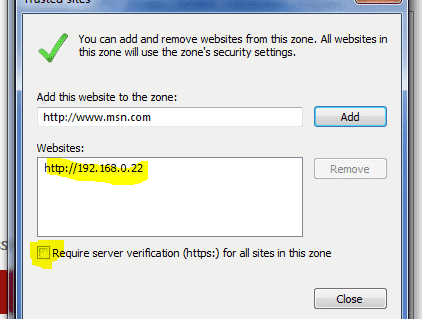
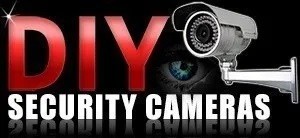






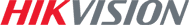
![Hikvision 6MP Smart Hybrid Light ColorVu Mini Bullet Camera [DS-2CD2067G2H-LIU] DS-2CD2087G2H-LIU](https://cdn.diysecuritycameras.com.au/live/img/p/3/1/8/9/ds-2cd2067g2h-liu.jpg?w=280&h=280&canvas.width=280&canvas.height=280)


![Hikvision 8MP Smart Hybrid Light ColorVu, LiveGuard, Mini Bullet Camera [DS-2CD2087G2H-LIU/SL] DS-2CD2087G2H-LIU](https://cdn.diysecuritycameras.com.au/live/img/p/3/1/6/2/ds-2cd2087g2h-liu-sl.jpg?w=280&h=280&canvas.width=280&canvas.height=280)
![Hikvision 6MP Smart Hybrid Light ColorVu Turret Camera [DS-2CD2367G2H-LIU] DS-2CD2367G2H-LI(U)](https://cdn.diysecuritycameras.com.au/live/img/p/3/1/5/0/ds-2cd2367g2h-liu.jpg?w=280&h=280&canvas.width=280&canvas.height=280)
![Hikvision 8MP Smart Hybrid Light ColorVu, LiveGuard Turret Camera [DS-2CD2387G2H-LISU/SL] DS-2CD2387G2-LU](https://cdn.diysecuritycameras.com.au/live/img/p/3/1/7/0/ds-2cd2387g2h-lisu-sl.jpg?w=280&h=280&canvas.width=280&canvas.height=280)
![Hikvision 6MP Smart Hybrid Light ColorVu, LiveGuard, Mini Bullet Camera [DS-2CD2067G2H-LIU/SL] DS-2CD2087G2H-LIU](https://cdn.diysecuritycameras.com.au/live/img/p/3/1/9/4/ds-2cd2067g2h-liu-sl.jpg?w=280&h=280&canvas.width=280&canvas.height=280)
![Hikvision 6MP Smart Hybrid Light ColorVu Dome Camera [DS-2CD2167G2H-LISU] DS-2CD2166G2H-LISU](https://cdn.diysecuritycameras.com.au/live/img/p/3/2/0/3/ds-2cd2167g2h-lisu.jpg?w=280&h=280&canvas.width=280&canvas.height=280)
![Hikvision 6MP ColorVu Panoramic Bullet Camera with AcuSense,Dual Lens [DS-2CD2T67G2P-LSU/SL] DS-2CD2T67G2P-LSU/SL](https://cdn.diysecuritycameras.com.au/live/img/p/3/1/2/6/ds-2cd2t67g2p-lsu-sl.jpg?w=280&h=280&canvas.width=280&canvas.height=280)
![Hikvision 6MP AcuSense Turret Camera, H.265,WDR,30m IR,IP67 [DS-2CD2366G2-I] DS-2CD2366G2-I](https://cdn.diysecuritycameras.com.au/live/img/p/2/6/0/6/ds-2cd2366g2-i.jpg?w=280&h=280&canvas.width=280&canvas.height=280)
![Hikvision Rainshade Bracket for Outdoor Dome Camera [DS-1250ZJ] DS-1250ZJ](https://cdn.diysecuritycameras.com.au/live/img/p/6/1/9/ds-1250zj.jpg?w=280&h=280&canvas.width=280&canvas.height=280)
![Hikvision Rack Mount Bracket Kit for 7608NI-I2|7616NI-I2 NVRs [DS-RACKEARS] HIK-RACKEARS](https://cdn.diysecuritycameras.com.au/live/img/p/9/6/4/hik-rackears.jpg?w=280&h=280&canvas.width=280&canvas.height=280)
![Hikvision 8MP AcuSense Turret Camera, 30M IR [DS-2CD2386G2-I] DS-2CD2386G2-ISU/SL](https://cdn.diysecuritycameras.com.au/live/img/p/2/2/7/2/ds-2cd2386g2-i.png?w=280&h=280&canvas.width=280&canvas.height=280)
![Hikvision Junction Box [DS-1280ZJ-DM21] HIK-1280ZJ-DM21](https://cdn.diysecuritycameras.com.au/live/img/p/8/2/7/ds-1280zj-dm21.jpg?w=280&h=280&canvas.width=280&canvas.height=280)
![Hikvision 6 MP AcuSense Mini Dome [DS-2CD2566G2-I] DS-2CD2566G2-I](https://cdn.diysecuritycameras.com.au/live/img/p/2/5/2/2/ds-2cd2566g2-i.png?w=280&h=280&canvas.width=280&canvas.height=280)
![Hikvision Junction Box with Gland, suits DS-2CD26, 2CD2T, 2CD4A, 2CD22, 2CD42, E16 [DS-1280ZJ-S] HIK-1280ZJ-S](https://cdn.diysecuritycameras.com.au/live/img/p/7/0/3/ds-1280zj-s.jpg?w=280&h=280&canvas.width=280&canvas.height=280)
![Hikvision Gen2 IP Intercom Kit, 1to1 Villa,Wi-Fi,Plastic,Surface Mount [DS-KIS603-P] DS-KIS603-P IP Intercom Kit](https://cdn.diysecuritycameras.com.au/live/img/p/2/8/2/2/ds-kis603-p.png?w=280&h=280&canvas.width=280&canvas.height=280)
![Hikvision Wall Mount Bracket to suit DS-2CD23XXG1/G2 Series Cameras [DS-1273ZJ-140] DS-1273ZJ-140](https://cdn.diysecuritycameras.com.au/live/img/p/1/5/8/2/ds-1273zj-140.jpg?w=280&h=280&canvas.width=280&canvas.height=280)
![Hikvision 8MP AcuSense Turret Camera, IR,Mic,Strobe [DS-2CD2386G2-ISU/SL] DS-2CD2386G2-ISU/SL](https://cdn.diysecuritycameras.com.au/live/img/p/2/2/3/7/ds-2cd2386g2-isu-sl.png?w=280&h=280&canvas.width=280&canvas.height=280)
